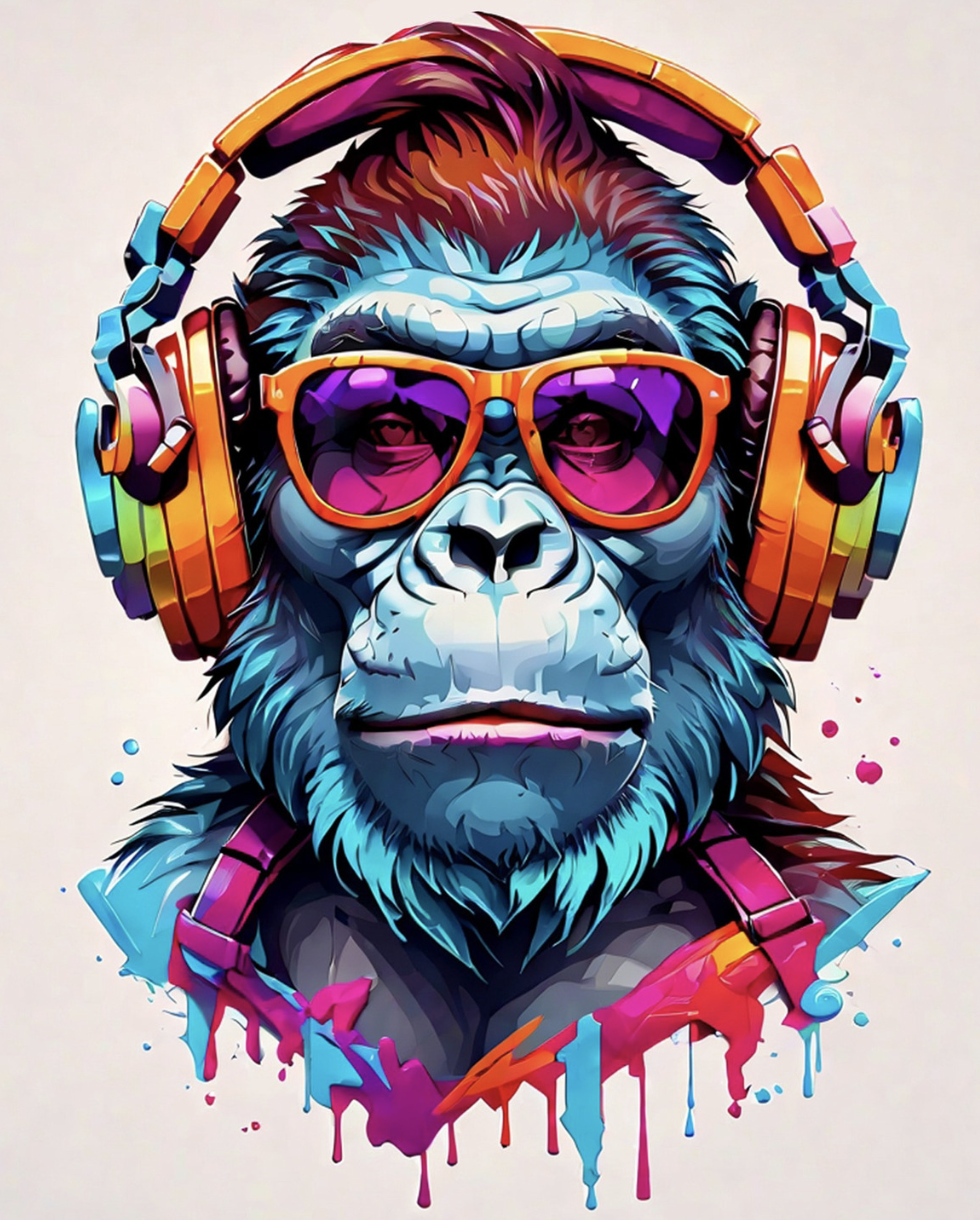Online Regular Expression (RegEx) Tester

Regular Expression (RegEx) Online Tester
A handy online tool to streamline your work, save time, and test your regex online to confirm you have the correct RegEx before you implement it into your detections. This will help you validate your regex and can be used as a quick online regex validator or regex tester. See below to enter your regex and string patterns to start testing.
Example: First, enter your string into the "Test String" box if you know the pattern you want to detect.
Second, start building your regex in the "RegEx Tester" box. If your regex is the correct match in the RegEx Tester box, then you will get a small box surrounding the pattern in the "Test String" box.
Here is a simple example below to illustrate: \d{9} = 672456780 (or any other order of numbers in the Test String)
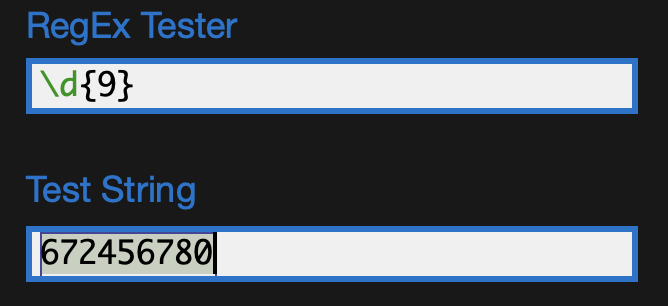
Examples of some basic Regular Expressions that can be used to detect:
| [xyz] | Detect lowercase letters only: x, y or z |
| [^xyz] | Detect lowercase letters only, but NOT: x, y or z |
| [a-z] | Detect lowercase letters in the range of: a-z |
| [^m-z] | Detect lowercase letters NOT in the range of: m-z |
| [0-9] | Detect a combination of digits/numbers of: 0-9 |
| [a-zA-z] | Detect a combination of lowercase and uppercase letters of: a-z or A-Z |
| [a-zA-Z0-9] | Detect a combination of lowercase and uppercase letters, and numbers/digits: a-z, A-Z, or 0-9 |
| \d{4} | Detect exactly 4 digits/numbers in a row |
| [-] | Detect the single character dash "-" |
| \w | Metacharacter: Detect passwords that include the following: a-z, A-Z, 0-9, as well as the underscore "_" |
Hopefully this helps, as all the above really helped me get up to speed with my Regular Expressions (RegEx) programming skills. The above should get you started if your looking to start understanding and implementing some basic RegEx into your security detections.
You can build off the above examples and eventually create your own long RegEx detections by putting it all together.

 By
By